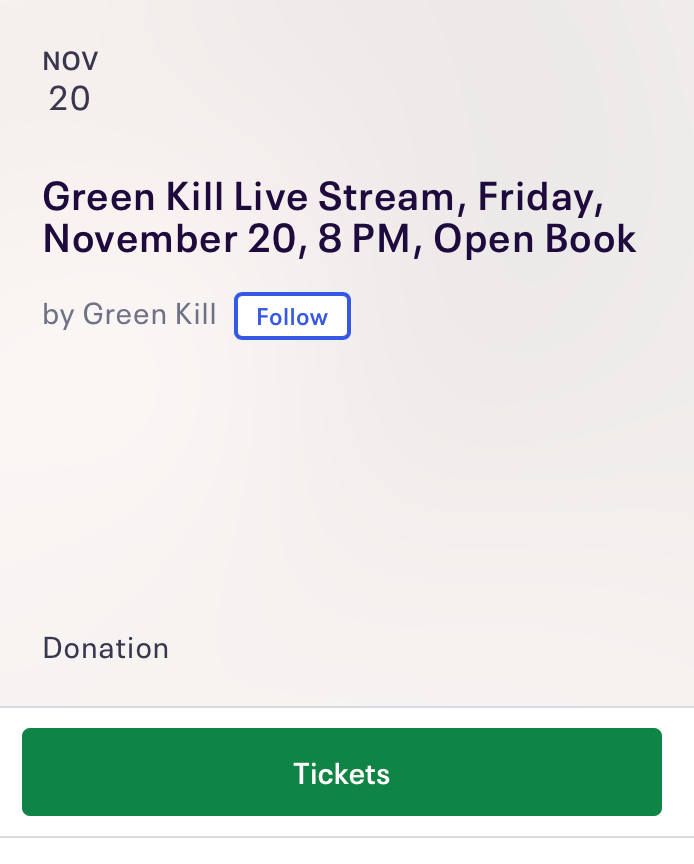How to use Eventbrite
This page walks you through how to access your Youtube link for Green Kill Live Streaming Events.
Green Kill live-streaming events are presented on Youtube. The events are unlisted and so you must use Eventbrite to access the link on Youtube for the events. Green Kill supports artists and so the events require making a minimum contribution of 1 dollar on Eventbrite. Eventbrite is a web-based ticket site like Ticket Master.
Here’s the walk through.
On Green Kill live-streaming event pages you will see the link to Eventbrite. See image below:
This same link is available on the Green Kill Facebook Page, https://www.facebook.com/229GreenKill for all the listed live-streaming events.
Once you click on the link, you will go to the event page on Eventbrite.
There you want to select the “Tickets” button:
After selecting the “Tickets” button, you will be brought to another screen where you input how much you would like to contribute. The minimum is 1 dollar:
When you input an amount the “Checkout” button will turn orange. Select the “Checkout” button and you will be brought to the third screen.
On this screen you will out your name, your email and the payment information , either credit card or paypal. When you have completed filling your information, the “Place Order” button will turn orange. Select that button:
After your payment is process, you will come to a forth screen which has a link “View Online Event” Select that link and you will come to a screen with the event information:
The last screen you will come to contains a picture of the event and an event link in blue. Copy that link and save it somewhere. You may also select it and you will jump to the Youtube screen that contains the live stream window. You can copy the url at in the browser address bar here as well.
Lastly if you gave Eventbrite your email, you will be sent by email document which contains the “View the Event” link. Select that and you will come to the Eventbrite page that you came to when you selected “View Online Content.”
There again you can select the link to the actual youtube event or you copy the link and past it into your browser address bar at event time: